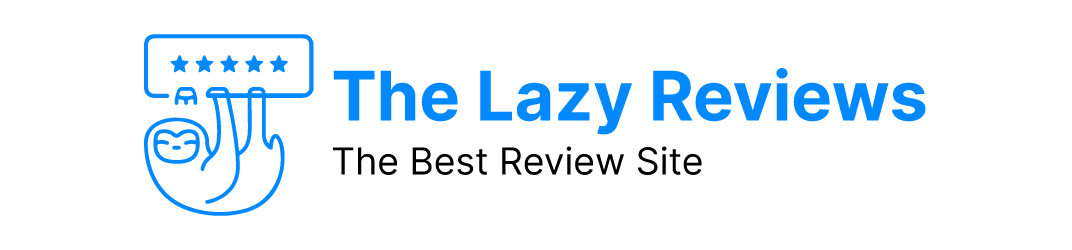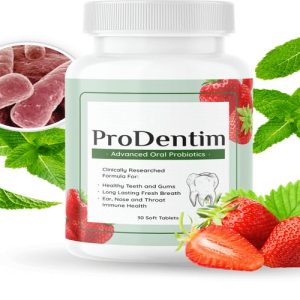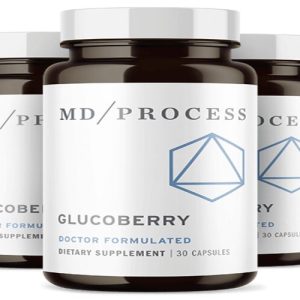Last Updated on October 29, 2022
In this digital age, many people take their businesses and themselves online to make a name in the market. It can be done by purchasing a domain and hosting service and designing a website related to their niche. However, buying a domain and hosting is easier said than done, as the market is filled with various providers that boldly state their domain and hosting as “the” best.
Take note that buying a poor domain and hosting will not allow you to achieve your desires. However, unlike various other providers, Bluehost domain and hosting are affordable and functional and stay true to their offered features.
Bluehost is among the World’s best hosting providers, and as a matter of fact, the provider is even recommended by WordPress
It is a provider that you can trust with your dreams and desires, and you can trust this step-by-step guide to buy a hosting and domain name from Bluehost.
1. Create a New Domain
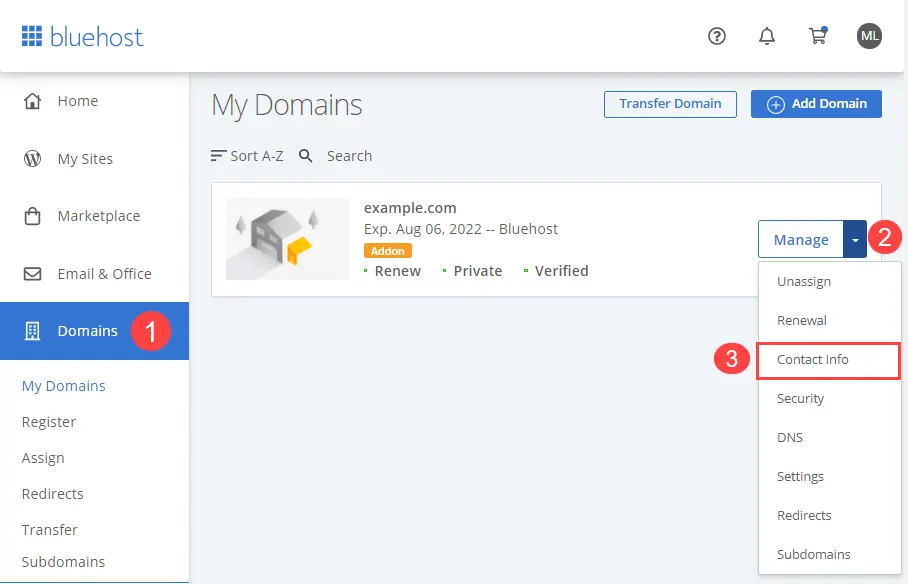
The first step comes first, and that is to set up a domain name which will be your website’s permanent internet address.
Bluehost allows users to create a new domain name or choose a domain that they own or purchased from a third-party domain registrar. Moreover, new users on Bluehost can get a free domain name for a year just by signing in their information (not payment methods).
Similar to other providers, .in, .org, .com, and other domain prices also differ in Bluehost. However, Bluehost domain pricing is not sky-high, and as a matter of fact, Bluehost domains are some of the most affordable in the market.
After choosing a domain name, enter it in the search bar and press next. If the domain is available, then Bluehost will assign it to you, and if the domain name is not available, then Bluehost will give similar domain name suggestions. Try another domain name or select one of Bluehost’s suggestions.
2. Create an Account
The next step is to create an account with Bluehost once you have settled on a domain name. In order to do this, you will need to provide some personal information, such as:
- Name
- Address
- Phone number
You can also sign your information with Google, allowing Bluehost to send emails, and access the necessary information.
3. Choose a Plan
After filling in the information, you can choose the time period of the hosting plan. Take note that although you will be paying lower monthly prices, if you decide to go with a longer-period plan, you will have a higher upfront price.
The plans on Bluehost go from 12 months to 36 months, and its pricing changes accordingly.
4. Select Extra Packages

After selecting a hosting plan, users can select additional packages according to their needs and can purchase them directly from Bluehost. The packages include:
Domain Privacy Protection: This service stores the user information in the domain database, securing the information from public disclosure. The service is a good choice for those who want to keep their information confidential.
SiteLock Security: Although all the plans in Bluehost include a free SSL certificate, users can further increase their site’s security by purchasing SiteLock Security. The package offers protection from basic spam, malware, and blacklist scans. Additionally, a SiteLock verification certificate is also included in the package.
CodeGuard Backup: CodeGuard automatically takes daily backups and can be used to restore files with a single click.
SEO tool: Bluehost includes an SEO tool package that users can purchase to receive a step-by-step guide on how they can improve their site’s SEO. The package includes detailed marketing reports, personalized tasks and insights to help user’s site rank higher in search engines.
Office 365 mailbox: The package offers access to business-class email, professional calendars, technical support, and various other high-end features that Microsoft email offers.
Although Bluehost has exceptional domain privacy, users can further increase their website privacy with its additional packages that can be purchased anytime.
5. Enter Payment Information
After submitting the Bluehost domain name, hosting and selecting the packages, you can go to the next step, which is to select a payment option and make the purchase.
Ensure you are familiar with Bluehost’s terms and conditions before selecting a payment method. Click the ‘continue’ button once you’ve agreed to the terms and conditions.
Once this is done, you will be redirected to the checkout page. Take a look at the selected products and finish your checkout.
Once the checkout is completed, you will have a Bluehost domain and hosting. Although you have done the purchase, there still lies steps that you need to follow before you can publish content on your site.
6. Create a Password
Once you have completed the purchase, Bluehost will ask you to create a password. Your password will be created using the ID that you used to fill out the information form.
The ID and password will be used to login into your Bluehost hosting account, create a strong password and store it in a password manager tool or take note of it to prevent certain cases.
Enjoy Your Bluehost hosting account
Once you have completed all the steps, you can log in to your Bluehost hosting account. Bluehost will send you an email containing all your login information. After receiving the email, open the Bluehost hosting account and click login.
After logging in, you will be redirected to your Bluehost dashboard, where you can manage your accounts, create websites, purchase new domains, browse apps and services, and access your cPanel.
Browse your dashboard throughly and get acquainted with the layout and features. Moreover, Bluehost provides in-depth guides to get a site up and running in no time. Furthermore, if you are having any kind of trouble, then you can sort it out with the technical support team, which is available 24/7 and can be contacted through live chats and phone calls.
To Conclude
If you need a domain name and hosting, then going with Bluehost is a great choice. Bluehost pricing is reasonable, and the provider also offers various additional packages to increase the site’s performance, security, etc.
Although Bluehost’s cost can differ according to the plan, none of its plans’ prices is sky-high; as a matter of fact, Bluehost is one of the most affordable hosting and domain provider.
The provider is famous for its balance between affordability and functionality, and the Bluehost domain and hosting are even recommended by WordPress, making it one of the best hosting and domain name providers.